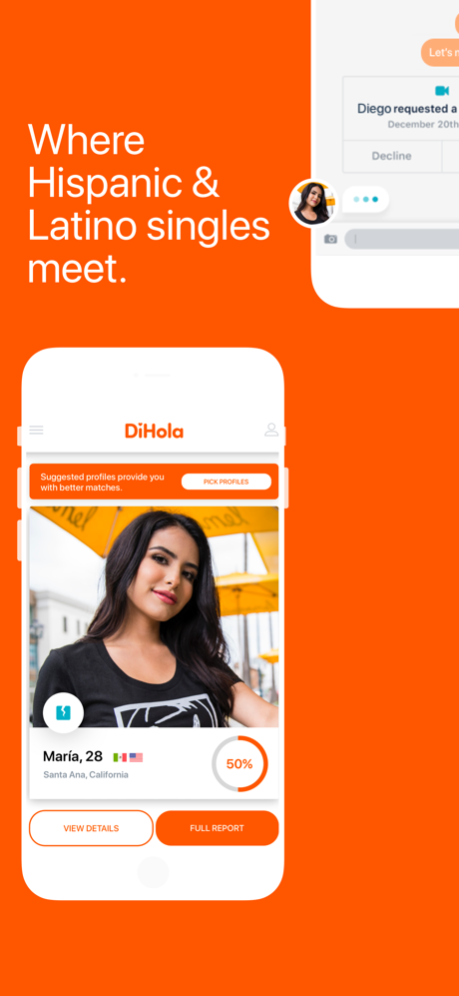DiHola: Latino Dating App 3.2
Free Version
Publisher Description
DiHola is a community where Hispanic and Latino singles meet. Proudly display your country of origin, send an icebreaker and video chat with singles near you!
A new dating app for Hispanic and Latino singles. Conoce a alguien nuevo!
DiHola is an exclusive community where Hispanic and Latino singles meet! DiHola is free to download, match and message other users.
DiHola is fun and easy way to make new connections!
• View profiles of Hispanic and Latino men and women near you.
• Tap the Icebreaker icon to send a personal greeting, or move the profile to the right if you're interested.
• If you're not interested in making a connection, move the profile to the left to view more profiles.
• If there's mutual interest, you'll see a "You're Connected" screen that will allow you to send a message, or if you're a premium member you can schedule your first video date!
All DiHola members enjoy:
• Free download
• Free matching
• Free messaging
• Daily batch of personalized profiles
• Customized profile to show nationality, interests, and even love language!
• Search locally, or anywhere!
With a premium account, you get more:
• Double your daily batch of personalized profiles
• Send unlimited icebreakers.
• Say “Hola” live through video chat.
• View compatibility reports to see if you're a match!
• See who has viewed your profile, who is interested and who is not.
Join the exclusive community where Hispanic and Latino singles meet, and say "Hola" to someone new today!
-------------------------------------------
DiHola is free to download, free to connect and free message other users! We also offer optional premium subscription packages. Prices are subject to change without notice, and may vary per country. Prices are clearly displayed inside the app.
-------------------------------------------
iTunes Subscription Conditions:
• Your iTunes account will be charged at confirmation of your purchase and auto-renews for the same price and duration period as the original subscription package selected.
• You can manage your subscription package and turn off auto-renew by going to your Account Settings after purchase. Auto-renew must be turned off at least 24-hours before the end of your current subscription period.
• No cancellation of the current subscription plan is allowed during your active subscription period.
• Any unused portion of a free trial period, if offered, will be forfeited if subscription package is purchased.
At any time, you can review our Privacy Policy and Terms and Conditions at: http://www.justsayallo.com/privacy-policy
http://www.justsayallo.com/terms
Have a question? We’re here for you! Support: hola@dihola.com
Mar 22, 2024
Version 3.2
This release includes bug fixes and performance improvements.
About DiHola: Latino Dating App
DiHola: Latino Dating App is a free app for iOS published in the Food & Drink list of apps, part of Home & Hobby.
The company that develops DiHola: Latino Dating App is Unpack'd Technologies, LLC. The latest version released by its developer is 3.2.
To install DiHola: Latino Dating App on your iOS device, just click the green Continue To App button above to start the installation process. The app is listed on our website since 2024-03-22 and was downloaded 1 times. We have already checked if the download link is safe, however for your own protection we recommend that you scan the downloaded app with your antivirus. Your antivirus may detect the DiHola: Latino Dating App as malware if the download link is broken.
How to install DiHola: Latino Dating App on your iOS device:
- Click on the Continue To App button on our website. This will redirect you to the App Store.
- Once the DiHola: Latino Dating App is shown in the iTunes listing of your iOS device, you can start its download and installation. Tap on the GET button to the right of the app to start downloading it.
- If you are not logged-in the iOS appstore app, you'll be prompted for your your Apple ID and/or password.
- After DiHola: Latino Dating App is downloaded, you'll see an INSTALL button to the right. Tap on it to start the actual installation of the iOS app.
- Once installation is finished you can tap on the OPEN button to start it. Its icon will also be added to your device home screen.